Version 9.2 upgrade for your Cornerstone Software
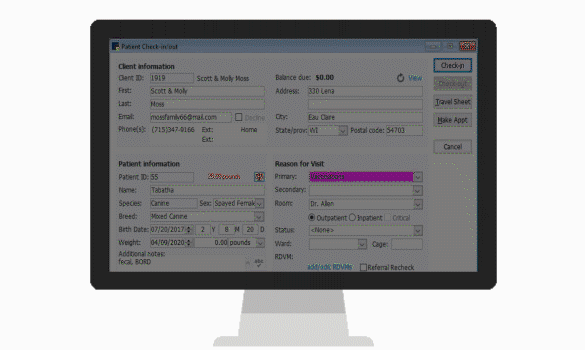
Streamline everyday tasks to help you get more done, more quickly
- Improved workflow for faster check-ins
- Modernised icons and screen design for easier navigation
- Updated diagnosis tracking for better functionality
Not sure if you have the upgrade on your server? Click here .
Estimate your upgrade time—it's less than you think
Server
On average, this takes 30–60 minutes based on the following:
- Database size
- Current software version
- Diagnostic image history
Workstation
On average, this takes 15–30 minutes per workstation:
- Note that you can upgrade up to 3 workstations at a time

With 40 computers, it went superfast. It only took the morning when it usually takes the whole day.
Jane Snyder, Four Season Vet Specialists
Follow this 5-step plan

1. Check to see if you have the upgrade. |
Directions to find your upgrade on the server
Don't see your upgrade? Request software . |
2. Pick a day and time to upgrade. |
Choose a day and time least likely to impact your practice. |
3. Make sure your system is good to go. |
Cornerstone 9.2 Software is for practices running Cornerstone 8.3 or higher. Hardware and system recommendations
Practices using Cornerstone 8.3 Software with Diagnostic Imaging Module, please contact support. |
4. Freshen up on the installation steps. |
Installation overview |
5. Get your staff up to speed on the new features in Cornerstone 9.2 Software. |
Read the release notes or watch the video tour below. |
Have 7 minutes? Watch a video tour to see what's new in Cornerstone 9.2 Software.


We're here to support you
Contact Cornerstone Software customer and technical support
- Call: 1300 44 33 99
Monday–Friday, 8:00 a.m.–5:00 p.m. (AEDT)
Access documents and resources
Installation overview
Review straightforward instructions for a simple installation.
Hardware systems
Confirm that your system is compatible with Cornerstone 9.2 Software.
Release notes
Read what’s new and what has changed with Cornerstone 9.2 Software.
