IDEXX Newsletter
Couldn't join us for Cornerstone training at VMX or WVC this year? You're in luck: we've compiled a list of the most popular tech tips we shared in our user groups and at the IDEXX Software Learning Lab. So, if you've got questions about keyboard shortcuts, the daily planner, manual lab result entry, compliance alerts or inventory, we've got answers!
Keyboard shortcuts:
Controls > Defaults > Practice and Workstation > Client as well as Patient
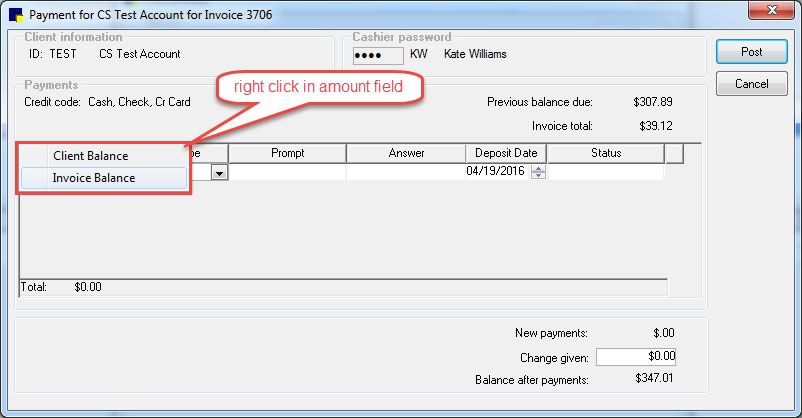
Daily Planner:
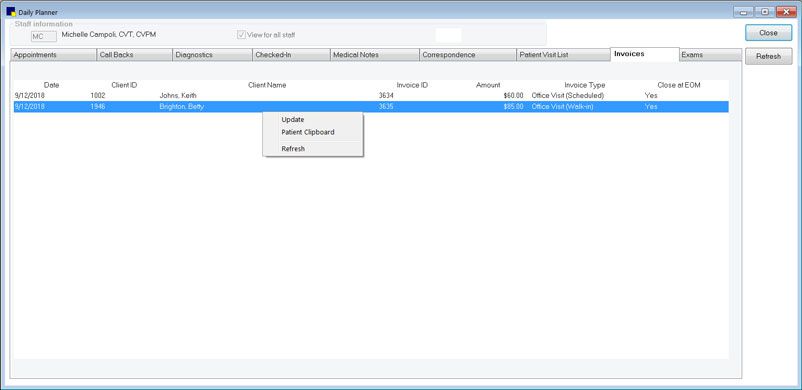
Controls > Invoice Types and press F1!Manual lab result entry
Activities > Lab work pathway, it is fewer clicks and more accurate from the Clipboard's right-click patient menu.
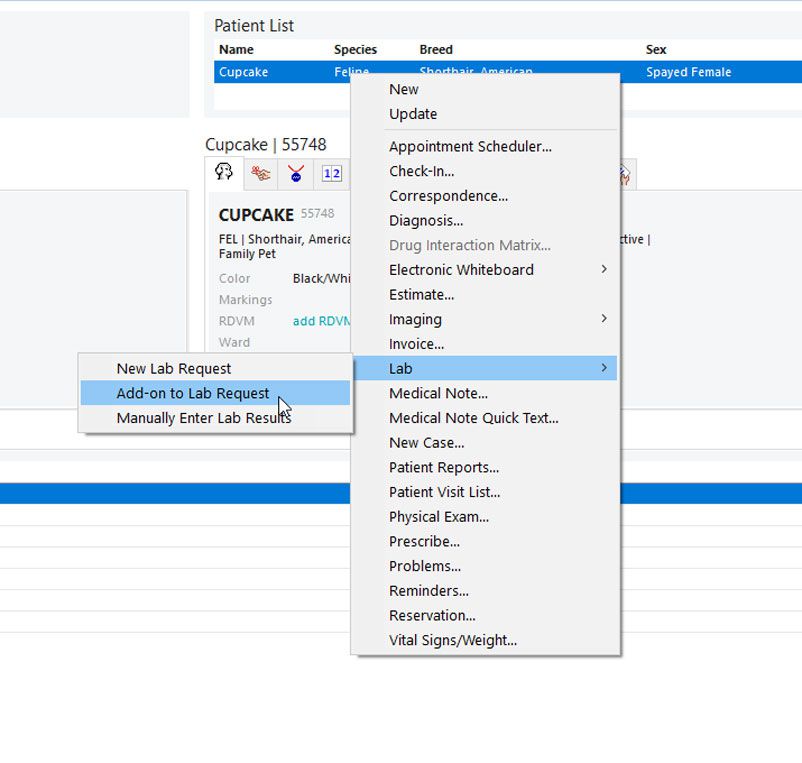
- Create lab age ranges (
Lists > Species) - Create lab templates (
Activities > Lab Work > Templates) - Create default-test ranges per species, age-range, and template (
Activities > Lab Work > Default Test Ranges)
Compliance Alerts
Once you have your Preventive Care protocols set up in the Compliance Assessment Tool, add these as alerts to Scheduling and Check in to ensure your team communicates recommendations consistently! Remember, keep the alert points to no more than 2, and switch up your protocols to match your marketing. Dental alerts in July/August for August Dental Month, Senior Heath in August/September for October Senior Month
Controls > Defaults > Practice and Workstation > Alerts > Compliance alerts
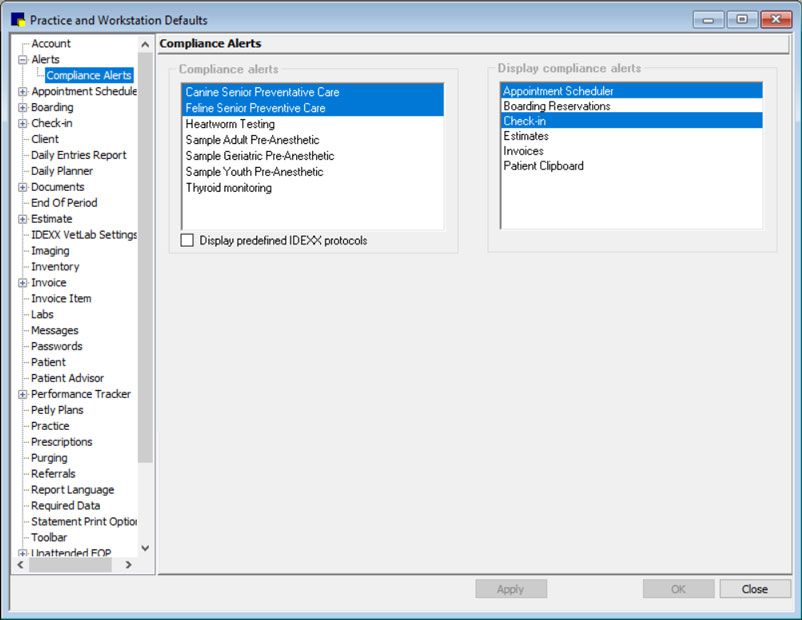
Inventory
- Post client invoices (to capture inventory sales information, drive COGS report)
- Post inventory receipts (to keep cost and quantity on hand up to date, drive turnover report)
- Ensure correct cost entered per received unit of measure (UOM)
- Ensure correct quantity at correct UOM entered
- Use of special pricing to maintain accurate vendor and average costs
- Complete other inventory tasks: internal usage, return to vendor, confirm adjustments and transfers.
- Spot check top 20% of items sold, adjust quantity and cost as needed after all inventory transactions completed
- Quantity or cost if off more than 1-2 times on an item, review your setup, then workflow to get back on track.
And final inventory tip: Print your Inventory Cost report (or save to file, print to PDF) at the end of each month to have a historical record in addition to the end of year (EOY) PDF that saves with EOY processing in the CSTONE/Share folder.

